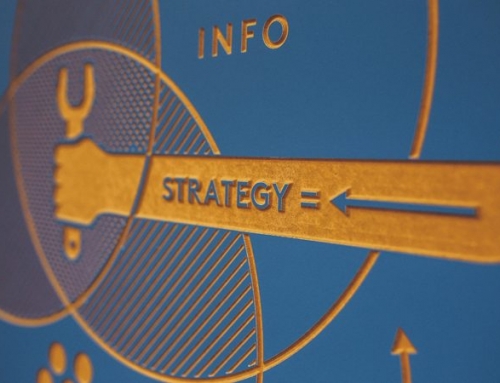Now that social distancing has been enforced on a global scale, the humble office meeting is already starting to seem like a thing of the past. No more stumbling in with coffee and pastries or passing notes to each other when you should really be paying attention to what the MD is saying. (Not that any respectable digital marketing professional would ever behave in such a way.) During these difficult times, the world has essentially turned to virtual meeting software to try and fill the void left by human interaction. So, whether you’re trying to find a way of briefing your staff, connecting with your customers or would just like to reach out to friends and family, we thought a rundown of some of the best platforms out there would be helpful.
Microsoft Teams
Already well known and widely used by professionals across the world, Microsoft Teams is safe, secure and quite easy to use. Uniting all of the Microsoft office packages in one place means that it’s easy to share spreadsheets, videos, documents and voice notes without having to search around in separate locations on your own device. Similarly, updating your staff on any developments is a snap because anything critically important can be flagged and stored in easily accessible folder.
There are still issues with Microsoft teams including a sometimes confusing file layout and the lack of integration with Skype for business, but for those who want to share work online and conduct specific, targeted and ultimately, productive meetings, it’s one of the first options you should consider.
Google Hangouts
Google’s free virtual meeting software has largely positive reviews across the board. Video conferencing, document sharing and the ingenious google voice element, which allows you to make phone calls free of charge, are all features that have kept users coming back for more. If you already have a Gmail account, it’s easy to get started with hangouts and for those who don’t want to spend any money on virtual meetings, this is arguably one of the best options out there. One of the major downsides of this platform is that not everybody likes the way google operate, so those who are used to skype, or other software may find the interface unusual. This is a minor concern for most, though, as the layout is largely simple and intuitive.
Skype
One of the first tools designed for virtual meetings, Skype is still quite popular amongst those who prefer to communicate on a face to face basis or through voice calls. Though it still doesn’t perform especially well on things like conference calls or group chats involving more than 3 or 4 people, it is still a solid platform with fairly robust security. Some of the main criticisms of skype involve the sound quality. While perfectly acceptable for one to one or small group calls, the clarity of each user’s audio is based on their internet connection. This means users with slower broadband may sound slightly muffled or difficult to understand.
House party
Though not specifically aimed at businesses, this app enjoyed a huge boost in profile since the lockdown was enforced. Though it has been given a mixture of positive and negative reviews, it has remained the go to choose for users who want to have a virtual face to face chat. For sole traders and small businesses, there’s no reason this app couldn’t provide a means of doing so, but the issues around security and data management may be a concern for larger, more high-profile business. Essentially, if you aren’t dealing with particularly sensitive information, this can be a good, low cost alternative, however, if you are likely to be exchanging information that could be intercepted for the purposes of fraud or theft, it’s not recommended.
Zoom
Zoom is already being touted as the go to alternative to house party and has enjoyed largely positive feedback. For those who need to communicate with large numbers of staff at once, this platform is ideal. Offering mass virtual meetings of up to 250 people at a time. It also has the capacity to allow up 10’000 viewers to be present during a meeting, so live briefings or emergency announcement can be digitally. Like house party, there have been some concerns over Zoom’s security, but this is the case for most of virtual conferencing software at the moment. The other downside of Zoom is that it is made primarily for organisations with multiple employees. Small businesses or sole traders may not need all of the additional features on offer.
High five
A lesser known platform when compared to the brand names on the list so far, but a viable alternative all the same. Offering both windows and mac users cloud conferencing capabilities, including remote working on documents and virtual meetings. The overall quality of this platform is good, with noise cancelling technology and a simple installation process. The downside of high five is the price and the need for multiple additional user licences. For well established companies who need something stable and reliable, it could be a good investment, but the constant improvements to the low cost or free platforms mean there are alternatives available if this beyond your price range.
Which is right for your business?
When choosing the platform that’s best for you, consider how many people you’re working with and the sort of communication you will need to do on a day to day basis. Not everybody will have the same requirements and what works for a large, office-based firm probably will not be suitable for a smaller business. If it is mainly quick chats with customer’s or suppliers, something as simple as Skype could be adequate. If you are likely to need to share documents and data, something like High five or Microsoft Teams is probably more suitable. Consider what your priorities are and take advantage of any free trial periods that may be on offer. It’s likely there will be a significant focus on virtual meeting software for the foreseeable future, so we can expect to see new features being developed all the time.