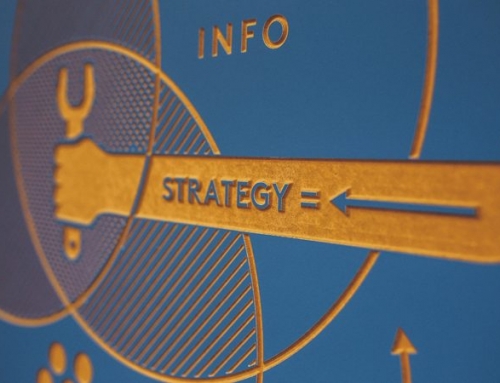A picture paints a thousand words and finding the right image for your website is critical when it comes to presenting your business in the right way. A well written case study or blog post can be rendered useless if the image that accompanies it is of a poor quality. There are plenty of free photo and image editing software packages available, many of them for free. This is Probella’s guide to some of the best available in 2019.
Pixlr
This software has been around for a while now and has become a firm favourite for people with online shops or other ecommerce style businesses. Available as an extension in Google chrome and with no download required, this is one of the simplest and most user-friendly ways to crop, retouch or recolour any images you may need to use. One of the most appealing features of Pixlr is its simplicity and ease of use. For very quick but none the less, essential editing jobs, it allows users to quickly make adjustments to photographs with the minimum of hassle. Considering this is a free tool, it is absolutely packed with features and unless you need to do some seriously high-level image manipulation, it should provide everything you need.
Photoshop Express
Unlike its bigger and more expensive sister, Photoshop express is available free of charge. The name is now synonymous with photo editing and manipulation, so you can expect a certain level of quality from this software. Adobe’s products are generally of a very high standard and this is no exception. Any basic photo editing tasks can be taken care of swiftly and easily, plus the simplicity and design of the program itself means that it isn’t as processor hungry as some other applications out there. Even those with an older or slower computer can expect to be able to use all of the available features without any significant problems. The designers essentially optimised this version to work on less powerful machines, which means practically anybody can make use of it. There are a couple of downsides, one of which is that photo quality can only be as high as 16 megapixels. This is more than adequate for many people, but if you are looking for something a little more professional, the chances are that you will need to use another alternative.
InPixio
The name of the game is simplicity with Inpixio. It works with all image formats, so PNG, BMP types can be imported straight away without the need to be converted into a standard Jpeg file. Of all the software on our list, it is arguable the easiest to use and even young children would be able to get to grips with the interface pretty quickly. There are features such as cropping, colour correction and a few other more advanced features such as skin smoothing for fashion photography. There are several downsides with this product, unfortunately, one of the most prominent being the inclusion of an unwanted watermark on all of the images produced with the trial version. To remove this, you will need to be prepared to pay for the full version. Mac users may find this software difficult to use, too and there is currently no trial version available for Apple users. Finally, those with a slower or basic internet connection may find this frustrating as the program needs to be online constantly in order to function effectively. Overall, the trail version of InPixio is great a starting point for image editing, but we would not recommend it as solution for businesses in the long term.
Paint.net
If you grew up with windows XP, the chances are you will have used paint before. It’s a simple, fun program that can be mastered by practically anybody and although it now offers a range of quite impressive, technical features, it remains totally free to use. There are even online tutorials you can go through to improve your skills and learn new things. This is a fantastic feature for first timers as it means you can start as an absolute novice and progress to an intermediate level very quickly. Navigation is simple and intuitive and standard jobs such as retouching, and colour correction can be carried out in a matter of minutes. There are some limitations, especially when it comes to more complex brush work and features like “burn and dodge” but overall, this is a very good package. Unless you are professional designer with a need for more complex features, Paint.net can do pretty much everything you need.
Fotor
This is a relatively new piece of software and considering its free to use, it has some of the best colour retouching technology we’ve seen. Rivalling even the higher priced, professional packages such as paint shop pro and photoshop. Many of the other features are a lot more basic, but this is a definite plus point, especially for those who use a lot of high-quality imagery on their websites. The addition of intelligent filters is also a fantastic way for beginners and less experienced users to create genuinely impressive results. Like filters on Instagram, these predesigned settings can help you to achieve a range of different effects in a matter of seconds, rather than having to spend time adjusting manually. Unfortunately, the free app is very heavy on the ads and deep image re touching is difficult to do well in Fotor. As a basic piece of software, this performs very well but it is by no means a replacement for something like Lightroom, which offers a lot more in the way detailed, specific image adjustment. For most people, this will be an adequate piece of kit for editing photos, but you may want to look elsewhere if you have more specific needs. Also, those who find constant advertising a little grating will want to avoid this. Though its fully understandable, considering Fotor comes for free, the sheer volume of ads can make the experience unpleasant.